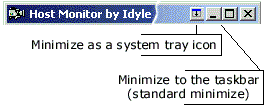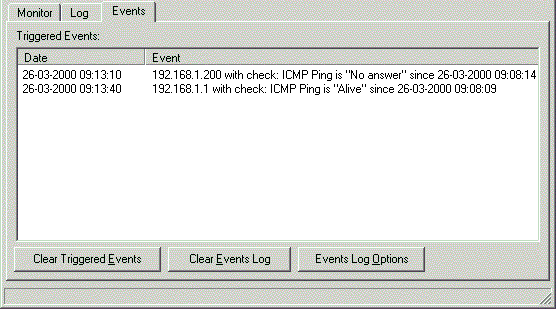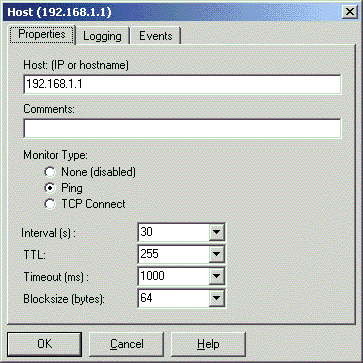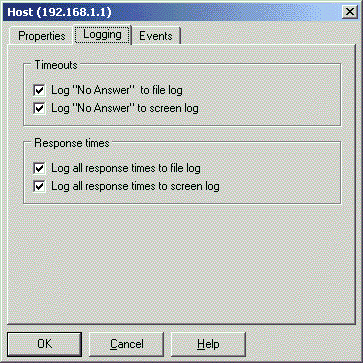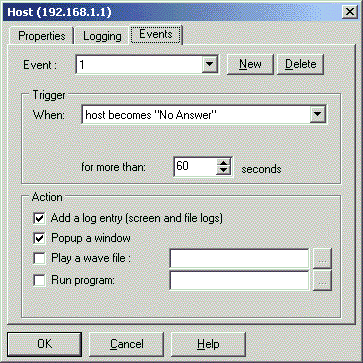Host Monitor
Make sure your internet servers and other network equipment are up and ready to serve!
Host Monitor, by Idyle Software, is a FREE software tool used to monitor remote machines or computers.
Using two different types of monitoring, the software will let its operating know what monitored hosts are up (alive) or down (dead/no answer).
The first type of monitoring, using ICMP ping packets, measures the time data takes to go from your computer to the destination host and all the way back (round trip time). This monitoring type indicates if the remote computer can be reached, and how much time it takes (good to verify network equipment failures and overloading).
The second type of monitoring is a TCP connect. This method is useful to determine how the server itself is responding. By monitoring ports like 21 or 80, it is possible to see if the ftp or web server is good shape or not.
Last, but not least, Host Monitor features Events. An event is a simple condition like “When host becomes dead for at least 60 seconds”, and can trigger several actions so the administrator is notified. Event actions include adding a log entry, showing a popup window, playing a sound or for a full customization, executing an external program.
Requirements
- Pentium 120 (or equivalent) or higher;
- Windows 95, Windows 98, Windows NT 4.0, Windows 2000;
- 16 MB of RAM;
- 1.5 MB of hard disk space;
- Internet connection or TCP/IP enabled LAN.
Host Monitor can be used to do some performance monitoring, server monitoring, web monitoring (including web site monitoring).
Features
- Lets the operator easily know the up/down status of one or more servers.
- Two types of monitoring
Host Monitor can use ICMP ping or TCP connect to check the status of the servers. - Events
Be notified any way you like when specific conditions occur. Events include actions like adding a log entry, showing a popup window, playing a sound or for a full customization, executing an external program. - Full system tray icon support
Host Monitor can be minimized to the system tray notification and save space on your taskbar. Monitor your hosts in a fully non-obstrusive way.
Screenshots